Email marketing and email service providers frequently give users a wealth of data from open rates, CTRs and conversions. Tracking, interpreting and using that data can, however, be a tricky beast. Do these data points offer enough information for businesses to make effective choices about how they market to consumers? Here, we’ll take a look at the advanced email analytics available to calculate engagement and overall effectiveness a little differently than the run-of-the-mill options. Additionally, marketers need real-world advice on turning the data presented in front of them into actionable marketing strategies and tactics.
Reporting on engagement
What does “engagement metrics” really mean? Other than a buzzword marketing aficionados use frequently, it can mean a lot of different things. To clarify, for our purposes engagement is defined as what happens between an open and a click.
When choosing email marketing software, ensure that the advanced analytics allow tracking of how long a subscriber has an email open. With this piece of data, marketers can get context on open rates to explain if readers are simply deleting the emails immediately after opening, or if someone took time to read and engage. Standard thresholds for engagement include:
- Glance/Delete Rate – Email open for two seconds or less
- Skim Rate – Email open for three to seven seconds
- Read Rate – Email open for eight seconds or more
If emails have incredibly high delete rates, consider what might have been done differently in this campaign versus others. Identify concrete elements that differ from past successes and eliminate them from your future campaign strategy. Reporting this way can also provide deeper insights into viewing environment. This can be useful because it shows if email is more or less interesting based on reading environment.
For example, low read rates on mobile compared to desktop or web could be a result of poor mobile display. Or, it may have failed to render. Maybe the buttons weren’t large enough for an active reader. Many different design elements are specific to mobile, so adhering to them ensures emails read easily for any inbox. Having engagement rate details specific to reading environment are crucial.
Use the power of heat
Go a step beyond engagement reporting and visually see how your recipients are engaging and interacting with your email via heat maps. This technology lets you gauge what interests your audience the most within your email. Forget only tracking CTR, with a click map overlay you can see if your audience prefers pictures to text, where in the email most of the clicks happen, etc.
Everyone loves visuals and with data it’s no different. Some email testing platforms, such as Email on Acid, provide information on how recipients are interacting via heat maps. Technology like this helps gauge where the audience is touching and looking first.
Heatmaps can highlight where a reader is clicking, for example, if most readers only clicked within the top half of the email the most important parts of any corporation’s email should be toward the top. In seconds, click tracking will tell marketers the what and how of each click.
What if your main CTA didn’t get the most clicks in your campaign? Consider a new strategy, placing text in different places and changing the text to make it clearly actionable. These two features specifically measure the effectiveness of the elements and design of email.
Tracking specific email clients
Each email client platform is very different and provides it’s own set of needs and stipulations that can create really gross looking emails. As a result, email developers need to focus most of the workload on coding templates for specific clients that your subscribers are using. Therefore, tracking performance on those clients becomes very important. Software can track what devices and platforms the emails are read on most often.
If, as a marketer, you experience a lot of difficulty getting new technology approved, analytics such as this help show why responsive and fluid-hybrid design are crucial in mobile email engagement. If your analytics demonstrate that detail half of your business’ emails are being read on phones, tablets or other devices, that is solid rationale to go responsive. Don’t wait!
Another way to use data is to optimize emails in clients and devices your readers use most often. If the number one mobile device is the iPhone6 and everyone uses Outlook, marketers need to know how to fix alignment issues and media queries. Time and money can be saved if you focus on key email clients and devices.
Detailed subscriber reports
Any analytics platform you use should have subscriber-level campaign reports. These snapshots can provide information on each subscriber’s interaction with email campaigns. Some platforms enable a look at when the email was opened, what in the email they clicked and how they read those emails.
This data can be used for many various tasks. First, this type of data can give clarity into how attentive readers are to emails. If more than half of all opens happen two to three days after the initial email went out, “One Day Sale” promotions probably aren’t your best option. Retargeting customers who opened the email too late is another option, if you prefer. Time-stamps for “time of day” help establish when readers are most receptive. By adjusting the initial send time to correlate with receptive time frames, engagement rates will increase.
Geolocation reporting
It might seem a little creepy, but knowing where contacts live can be dramatically powerful. By checking geographic location to track opens, businesses can answer crucial questions about deployment in individual time zones or if recipients are within reach of a local company event in the future.
Localizing subject lines is the best way to utilize geographic location and many top retail stores, including Target, have made good use of this tactic. Target identified which stores were closest to the recipient’s address, and sent them the featured name in the subject line with targeted store-specific links.
S-Digital used geolocation perfectly in an email campaign for the Open Golf Championship. The company included geolocation and routing services to create dedicated travel directions (to the Championships) for each and every recipient of the campaign.
S-Digital was able to increase online traffic by 250% with more than 500 actionable leads.
Success is best measured by data
What you don’t know can hurt you and that’s why you need analytics software that will go beyond just tracking opens and clicks. Consider using a email testing service such as Email on Acid to ensure emails display accurately and ask every provider what kind of analytics are available to provide deeper insights than the typical CTRs and open rates. With a little extra data and some knowledge on how to use it, businesses can directly improve ROI and web traffic.
This article originally appeared in the October 2016 issue of Direct Marketing.



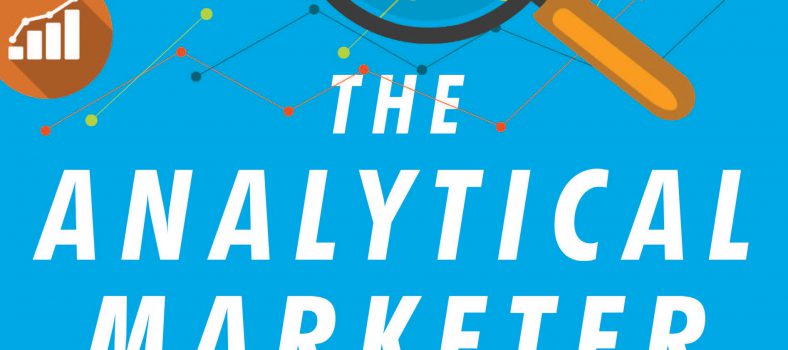

No Comment